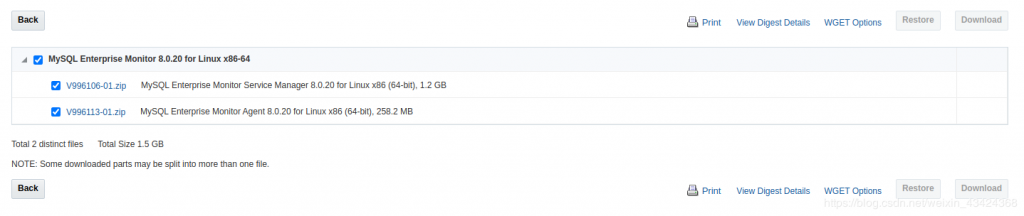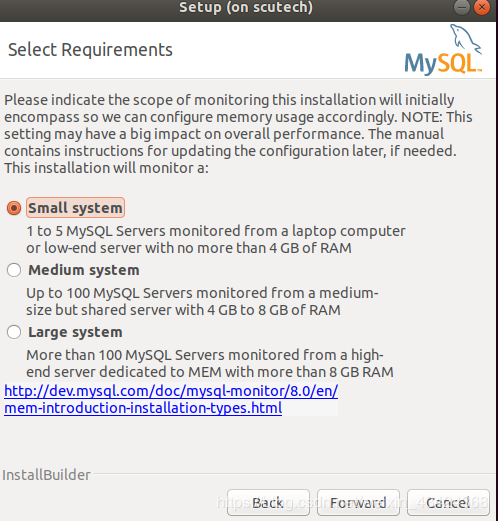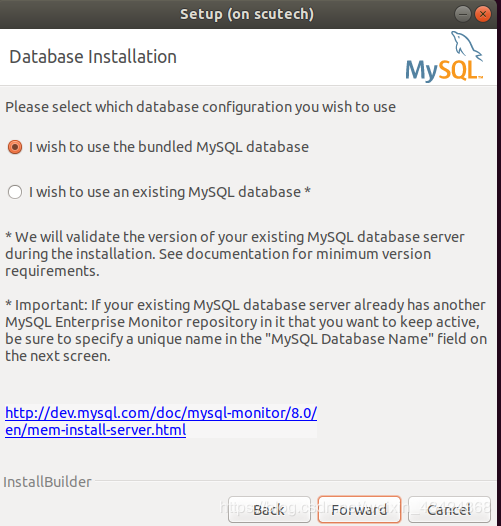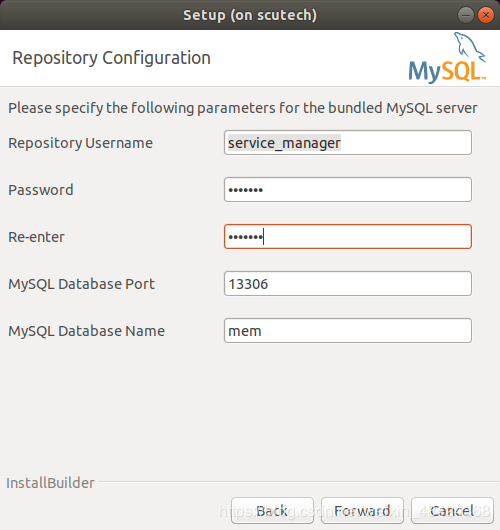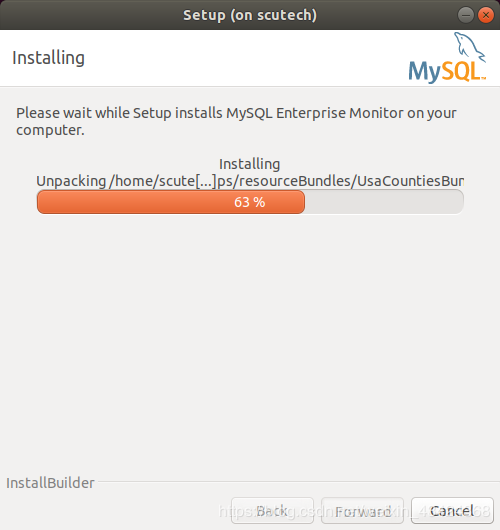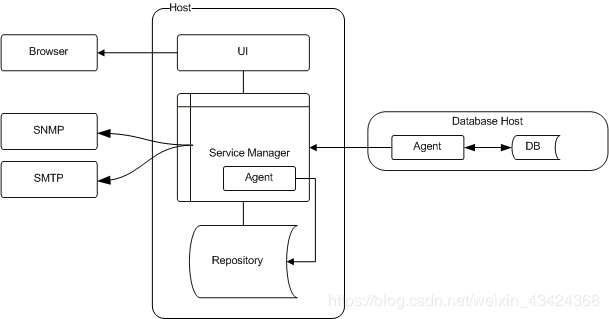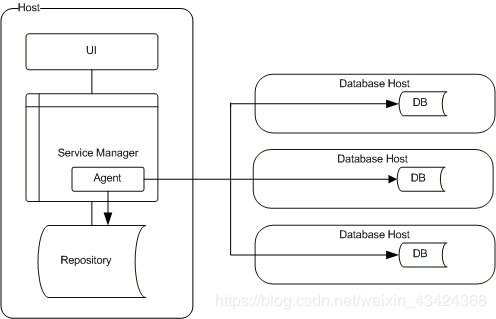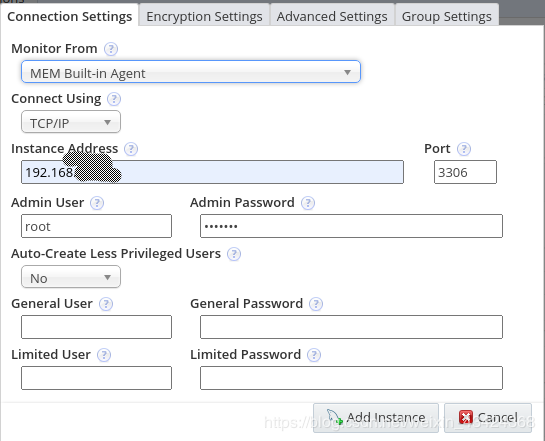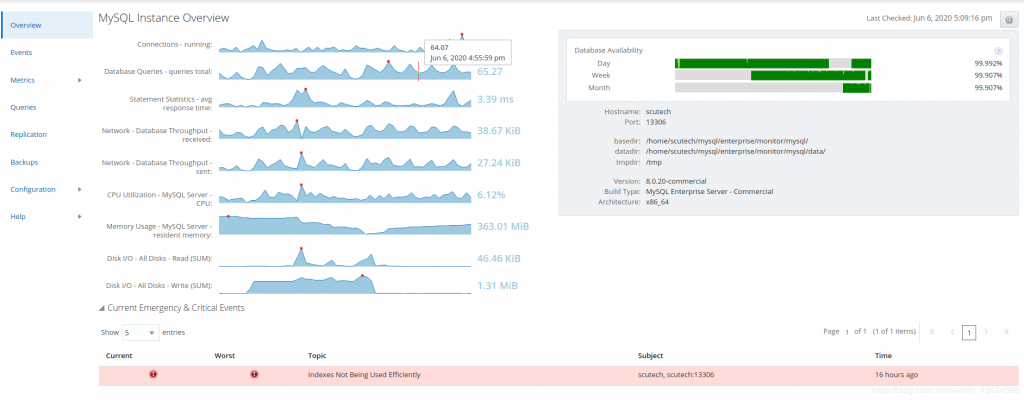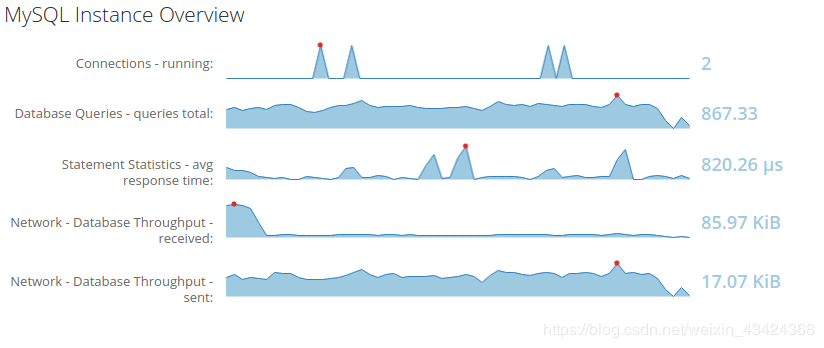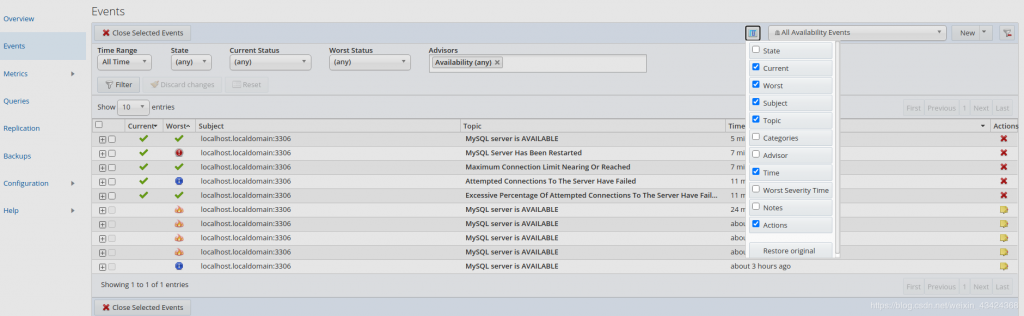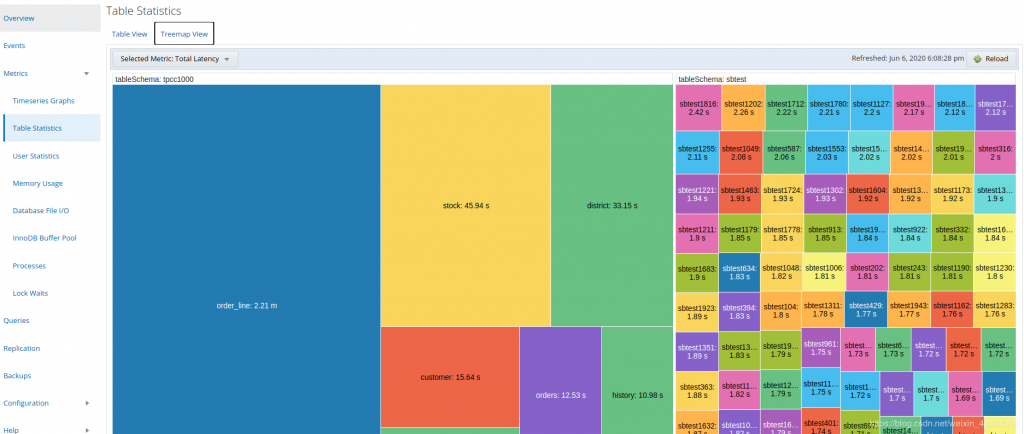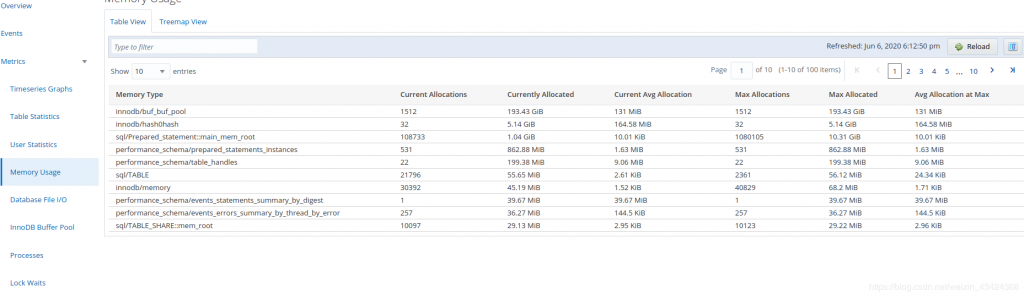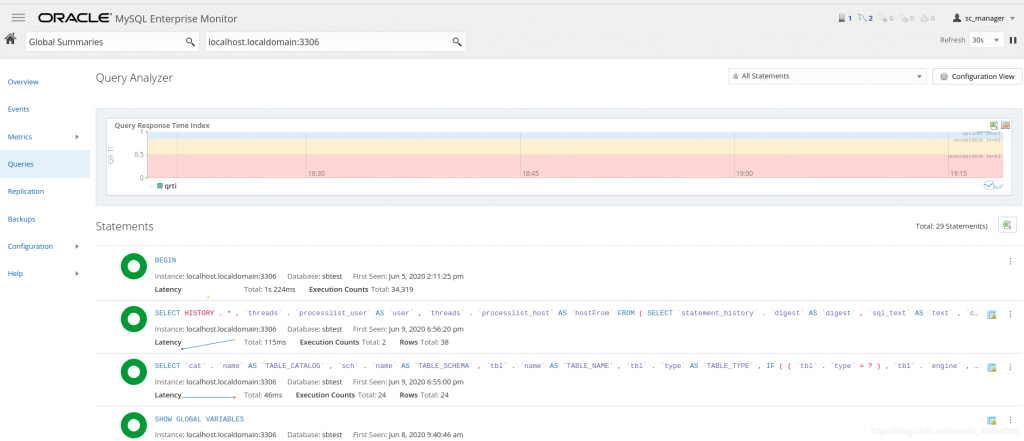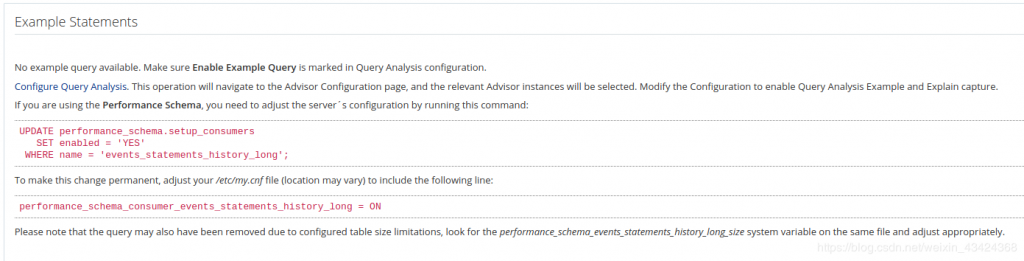分类: 技术分享
技术分享
如何准确获取 MySQL 主从延迟时间?
MySQL 5.7 已于 2023 年 10 月 EOL,但仍然有大量的生产环境依赖此版本。本文撰写时间 2025 年 3 月。 不久前,在一套采用 MySQL 5.7 作为部署版本的生产环境中,由于业务执行了大规模事务,进而引发了 MySQL 主从复制的延迟,最终暴露出数据一致性方面的严重问题。 由于业务做了读写分离,从库读取的数据与主库不一致,影响了应用逻辑。业务团队提出明确需求:需要知道主从延迟的具体时间值,以评估影响并优化系统。