作者:孙桥
爱可生华东交付服务部 DBA 成员,主要负责 MySQL 故障处理及相关技术支持。
本文来源:原创投稿
- 爱可生开源社区出品,原创内容未经授权不得随意使用,转载请联系小编并注明来源。
突发奇想
OBClient 是连接数据库的客户端工具。可同时兼容访问 OceanBase 数据库的 MySQL 以及 Oracle 租户。
在经常使用的过程中,突发奇想给自己的 OBClient 定制给特殊的标签显示。
修改前效果

修改后效果
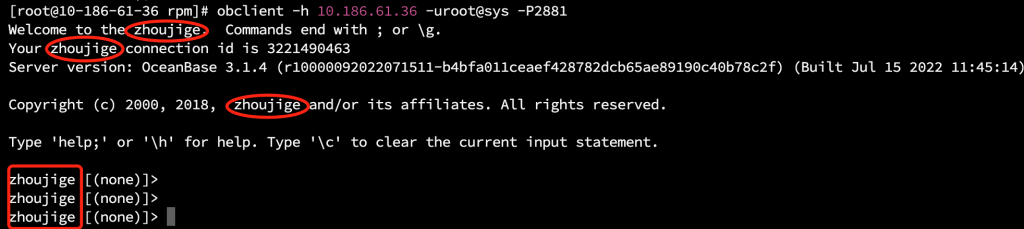
以下是本人调整方法,仅供参考(●’◡’●)
1、安装依赖并拉取 OceanBase 源码
[root@10-186-61-36 ~]# yum install -y git cmake gcc make openssl-devel ncurses-devel rpm-build gcc-c++ bison bison-devel zlib-devel gnutls-devel libxml2-devel openssl-devel libevent-devel libaio-devel [root@10-186-61-36 ~]# git clone https://github.com/oceanbase/obclient.git Cloning into 'obclient'... remote: Enumerating objects: 9229, done. remote: Counting objects: 100% (299/299), done. remote: Compressing objects: 100% (243/243), done. remote: Total 9229 (delta 85), reused 121 (delta 44), pack-reused 8930 Receiving objects: 100% (9229/9229), 112.91 MiB | 4.14 MiB/s, done. Resolving deltas: 100% (2960/2960), done. Checking out files: 100% (8729/8729), done.
2、修改源代码文件
第一个文件:obclient/client/mysql.cc
if (!status.batch)
{
///定位到 1478 行,将 Oceanbase 修改为自己想要的名称,如:zhoujige
put_info("Welcome to the OceanBase. Commands end with ; or \\g.",
INFO_INFO);
my_snprintf((char*) glob_buffer.ptr(), glob_buffer.alloced_length(),
///定位到 1481 行,将 Oceanbase 修改为自己想要的名称,如:zhoujige
"Your OceanBase connection id is %lu\nServer version: %s\n",
mysql_thread_id(&mysql), is_proxymode ? "":server_version_string(&mysql));
put_info((char*) glob_buffer.ptr(),INFO_INFO);
put_info(OB_WELCOME_COPYRIGHT_NOTICE("2000"), INFO_INFO);
}
......
......
default_prompt = my_strdup(getenv("MYSQL_PS1") ?
getenv("MYSQL_PS1") :
///定位到 1366 行,将 obclient 修改为自己想要的名称,如:zhoujige
"obclient [\\d]> ",MYF(MY_WME));
current_prompt = my_strdup(default_prompt,MYF(MY_WME));
第二个文件:obclient/include/welcome_copyright_notice.h
#define ORACLE_WELCOME_COPYRIGHT_NOTICE(first_year) \ "Copyright (c) " first_year ", " COPYRIGHT_NOTICE_CURRENT_YEAR \ ", Oracle, MariaDB Corporation Ab and others.\n" #define OB_WELCOME_COPYRIGHT_NOTICE(first_year) \ "Copyright (c) " first_year ", " COPYRIGHT_NOTICE_CURRENT_YEAR \ ///定位到 32 行,将 Oceanbase 修改为自己想要的名称,如:zhoujige ", OceanBase and/or its affiliates. All rights reserved.\n"
3、编译源码生成 OBClient 客户端包
[root@10-186-61-36 ~]# cd obclient/rpm/ [root@10-186-61-36 rpm]# sh obclient-build.sh [BUILD] args: TOP_DIR=/root/obclient/rpm/../ PACKAGE=obclient VERSION=2.2.2 RELEASE=1 check dependencies profile for el7.x86_64... FOUND check repository address in profile... https://mirrors.aliyun.com/oceanbase/development-kit/el/7/x86_64/ download dependencies... find package <devdeps-openssl-static-1.0.1e-3.el7.x86_64.rpm> in cache unpack package <devdeps-openssl-static-1.0.1e-3.el7.x86_64.rpm>... SUCCESS find package <devdeps-ncurses-static-6.2-3.el7.x86_64.rpm> in cache unpack package <devdeps-ncurses-static-6.2-3.el7.x86_64.rpm>... SUCCESS [BUILD] create tmp dirs...TMP_DIR=/root/obclient/rpm/..//obclient-tmp.25255 [BUILD] make rpms...dep_dir=/root/obclient/rpm/..//deps/3rd/ spec_file=obclient.spec Executing(%prep): /bin/sh -e /var/tmp/rpm-tmp.SLcgcg + umask 022 + cd /root/obclient/rpm/..//obclient-tmp.25255/BUILD + cd /root/obclient/rpm/../ + exit 0 Executing(%build): /bin/sh -e /var/tmp/rpm-tmp.m2gH4b + umask 022 + cd /root/obclient/rpm/..//obclient-tmp.25255/BUILD + cd /root/obclient/rpm/../ + ./build.sh --prefix /u01/obclient --version 2.2.2 -- Running cmake version 2.8.12.2 -- The C compiler identification is GNU 4.8.5 -- The CXX compiler identification is GNU 4.8.5 -- Check for working C compiler: /usr/bin/cc -- Check for working C compiler: /usr/bin/cc -- works -- Detecting C compiler ABI info -- Detecting C compiler ABI info - done -- Check for working CXX compiler: /usr/bin/c++ -- Check for working CXX compiler: /usr/bin/c++ -- works -- Detecting CXX compiler ABI info -- Detecting CXX compiler ABI info - done -- Looking for SHM_HUGETLB -- Looking for SHM_HUGETLB - found ...... + cd /root/obclient/rpm/..//obclient-tmp.25255/BUILD + rm -rf /root/obclient/obclient-tmp.25255/BUILDROOT/obclient-2.2.2-1.el7.x86_64 + exit 0 [BUILD] make rpms done. [root@10-186-61-36 rpm]# ll -h total 12M -rw-r--r-- 1 root root 12M May 26 15:44 obclient-2.2.2-1.el7.x86_64.rpm /// 编译生成的rpm包 -rw-r--r-- 1 root root 1.2K May 22 14:39 obclient-build.sh -rw-r--r-- 1 root root 1.1K May 22 14:39 obclient.deps -rw-r--r-- 1 root root 1.8K May 22 14:39 obclient.spec -rw-r--r-- 1 root root 6 May 22 14:39 obclient-VER.txt [root@10-186-61-36 rpm]# rpm -ivh obclient-2.2.2-1.el7.x86_64.rpm /// 安装obclient客户 Preparing... ################################# [100%] Updating / installing... 1:obclient-2.2.2-1.el7 ################################# [100%]
验证完成
用新生成的 OBClient 登录数据库,查看到客户端输出内容已更改为预想的样子。
[root@10-186-61-36 rpm]# obclient -h 10.186.61.36 -uroot@sys -P2881 Welcome to the zhoujige. Commands end with ; or \g. Your zhoujige connection id is 3221559186 Server version: OceanBase 3.1.4 (r10000092022071511-b4bfa011ceaef428782dcb65ae89190c40b78c2f) (Built Jul 15 2022 11:45:14) Copyright (c) 2000, 2018, zhoujige and/or its affiliates. All rights reserved. Type 'help;' or '\h' for help. Type '\c' to clear the current input statement. zhoujige [(none)]> zhoujige [(none)]>
以上便是调整 OBClient 客户端自定义输出的方法,有兴趣的同学也可以试试⸜( •ᴗ• )⸝
关于 SQLE
爱可生开源社区的 SQLE 是一款面向数据库使用者和管理者,支持多场景审核,支持标准化上线流程,原生支持 MySQL 审核且数据库类型可扩展的 SQL 审核工具。
SQLE 获取
| 类型 | 地址 |
|---|---|
| 版本库 | https://github.com/actiontech/sqle |
| 文档 | https://actiontech.github.io/sqle-docs-cn/ |
| 发布信息 | https://github.com/actiontech/sqle/releases |
| 数据审核插件开发文档 | https://actiontech.github.io/sqle-docs-cn/3.modules/3.7_auditplugin/auditplugin_development.html |
提交有效 pr,高质量 issue,将获赠面值 200-500 元(具体面额依据质量而定)京东卡以及爱可生开源社区精美周边!更多关于 SQLE 的信息和交流,请加入官方QQ交流群:637150065